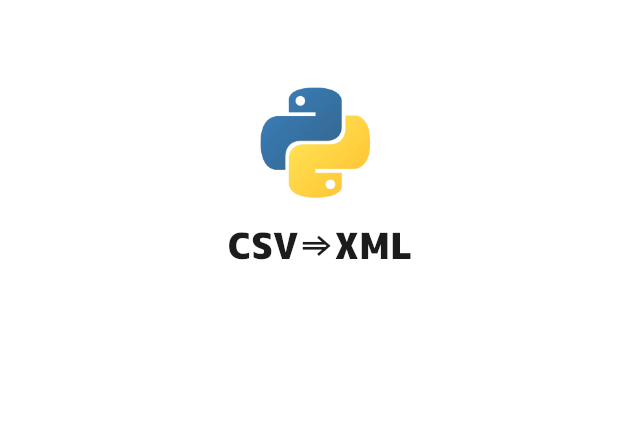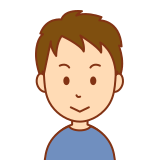
こんにちは。
今回はCSVファイルをXMLファイルに変換する方法を紹介します。
CSVファイル
下記のCSVファイルを使用します。1行目はヘッダーになります。
title,author,publication_date,isbn,publisher,country,genre
小説①,物書太郎,1955-05-01,222-222,本屋A,アメリカ,喜劇
小説②,物書少女,2001-01-01,333-2222,本屋B,イギリス,恋愛
小説③,物書少年,1999-08-30,244-222,本屋C,日本,フィクションXSDファイル
XMLのスキーマとしてXSDファイルを使用します。作成したXMLファイルがXSDの記述に従っているかを確認する為に使用します。
<xs:schema xmlns:xs="http://www.w3.org/2001/XMLSchema">
<xs:element name="books">
<xs:complexType>
<xs:sequence>
<xs:element name="book" maxOccurs="unbounded">
<xs:complexType>
<xs:sequence>
<xs:element name="title" type="xs:string"/>
<xs:element name="author" type="xs:string"/>
<xs:element name="publication_date" type="xs:date"/>
<xs:element name="isbn" type="xs:string"/>
<xs:element name="publish">
<xs:complexType>
<xs:sequence>
<xs:element name="publisher" type="xs:string"/>
<xs:element name="country" type="xs:string"/>
</xs:sequence>
</xs:complexType>
</xs:element>
<xs:element name="genre" type="xs:string"/>
</xs:sequence>
</xs:complexType>
</xs:element>
</xs:sequence>
</xs:complexType>
</xs:element>
</xs:schema>
PYTHONコード
import csv
import xml.etree.ElementTree as ET
import xmlschema
csv_file_path = "book.csv"
xsd_file_path = "book.xsd"
with open(csv_file_path, "r", encoding="UTF-8") as f:
csv_data = csv.DictReader(f)
print(type(csv_data))
rows = [row for row in csv_data]
print(type(rows))
schema = xmlschema.XMLSchema(xsd_file_path)
root = ET.Element("books")
for row in rows:
print(row)
child = ET.SubElement(root, "book")
title = ET.SubElement(child, "title")
title.text = row["title"]
author = ET.SubElement(child, "author")
author.text = row["author"]
publication_date = ET.SubElement(child, "publication_date")
publication_date.text = row["publication_date"]
isbn = ET.SubElement(child, "isbn")
isbn.text = row["isbn"]
publish = ET.SubElement(child, "publish")
publisher = ET.SubElement(publish, "publisher")
publisher.text = row["publisher"]
country = ET.SubElement(publish, "country")
country.text = row["country"]
genre = ET.SubElement(child, "genre")
genre.text = row["genre"]
validation_error = schema.validate(root)
if validation_error:
print(validation_error)
else:
ET.ElementTree(root).write("books.xml", encoding="utf-8", xml_declaration=True)
validation_error = schema.validate(root) でXSDファイルとの整合性を取っています。
XMLファイル
作成されたXMLファイルは以下になります。
<books>
<book>
<title>小説①</title>
<author>物書太郎</author>
<publication_date>1955-05-01</publication_date>
<isbn>222-222</isbn>
<publish>
<publisher>本屋A</publisher>
<country>アメリカ</country>
</publish>
<genre>喜劇</genre>
</book>
<book>
<title>小説②</title>
<author>物書少女</author>
<publication_date>2001-01-01</publication_date>
<isbn>333-2222</isbn>
<publish>
<publisher>本屋B</publisher>
<country>イギリス</country>
</publish>
<genre>恋愛</genre>
</book>
<book>
<title>小説③</title>
<author>物書少年</author>
<publication_date>1999-08-30</publication_date>
<isbn>244-222</isbn>
<publish>
<publisher>本屋C</publisher>
<country>日本</country>
</publish>
<genre>フィクション</genre>
</book>
</books>