ブラウザ 「Microsoft Edge」。
突然、いつもと違う、機能しない、クリックしても反応がないなど、不具合になってしまうことがあると思います。
そんな時は「Microsoft Edge」の修復をおススメ致します。
「Microsoft Edge」の修復の手順
-
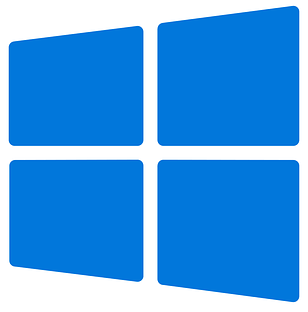 ボタンをクリックして設定を開きます。
ボタンをクリックして設定を開きます。
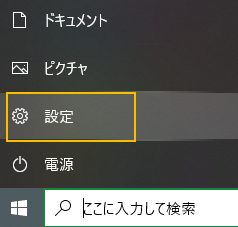
- 設定画面が開きますので、その中のアプリを選択します。
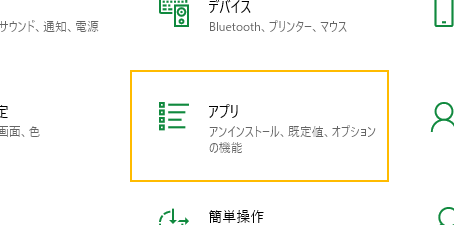
- Microsoft Edge の変更をクリックします。
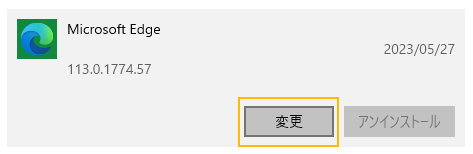
- 修復をクリックします。数分で修復が完了します。
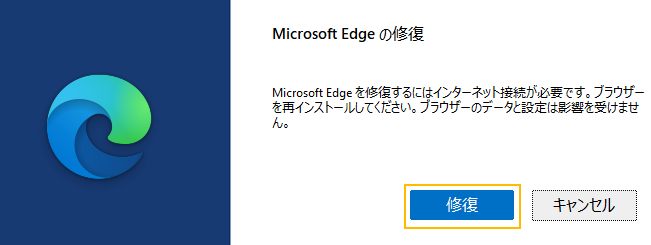
さいごに
修復は再インストールのようなものなので、大体の不具合は解消すると思われます。


コメント