“ABC-ChartCenter-en” is the indicator to set the current price in the chart center.
Details
See the below chart. In the case of the current prices is upper on the chart, we want to shift the current price to the chart center, don’t we?
ABC-ChartCenter-en will help you to do so.
Setting
CHART RANGE : When the indicater is active, the chart price range will be set with this. Please change the range according to the price pair. This is the important factor.
TEXT COLOR : You can change the text color of the button.
OFF COLOR、ON COLOR : You can change the button color.
X POSITION adustment, Y POSITION adustment : The default setting position is left middle.You can adjust the positon of the button on both X and Y axis from the default position . Below is the example on X position adjustment = 100 and Y position adjustment = 100.
Download
To prevent unauthorized access, please use the password “ChartCenter” when you download it.
“ABC-ChartCenter-MT5-en” をダウンロード ABC-ChartCenter-en.ex5 – 2 回のダウンロード – 8.82 KBNote: OPTY-LIFE is not responsible for any damage and inconvenience caused by the use, so please use it at your own responsibility.
History
2022/3/25 version1.0 released
NOTE
comming soon.

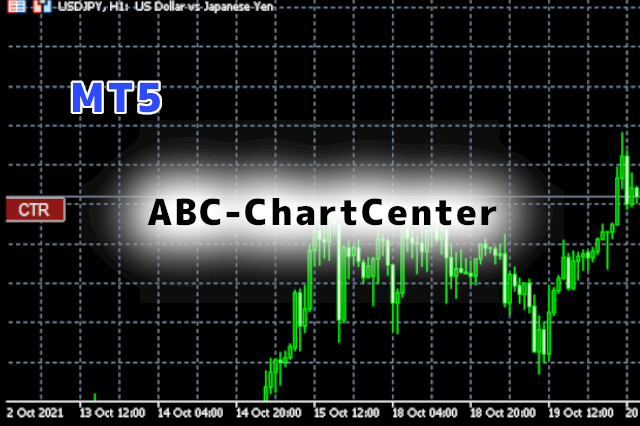



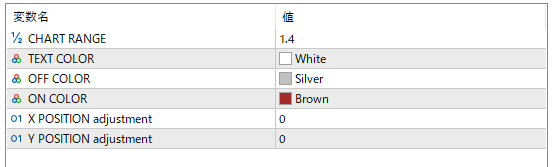

コメント